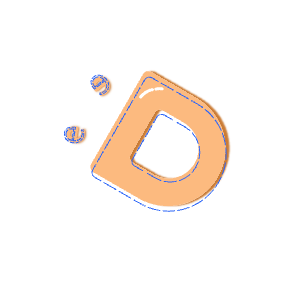通过接口解决Soapbox前端远程实例unpin失效问题
目录
- 使用工具:网页
F12开发者工具&postman - 参考链接: bug & pleroma接口文档
1. 问题说明
Soapbox的前端页面在查看某个远程实例时,可以将实例pin为按钮固定展示。但当这类按钮固定满3个后,无法取消固定,unpin按钮失效了。

于是我每次切换到“联邦宇宙/跨站公共时间轴”时,就不得不面对这闹心的按钮……
2. 查找方法
去soapbox的论坛里找了找,发现已经有人提了 bug,只是一直没解决。
往下翻评论
@tassoman:
The button triggers XHR OPTIONS /api/v1/accounts/update_credentials [HTTP/2 204 No Content 48ms] XHR PATCH /api/v1/accounts/update_credentials
Flawless with no errors. But server’s user store can’t be updated/modified. Should have removed an item from the array.
"remote_timeline": { "pinnedHosts": [ "misskey.social" ] }
灵光一闪,或许可以直接修改接口来解决?
先去
soapbox 文档 查了评论里提及的接口/api/v1/accounts/update_credentials ,摘录如下。
PATCH /api/v1/accounts/update_credentials
…… All images (avatar, banner and background) can be reset to the default by sending an empty string ("") instead of a file.
- 所有图片(头像、横幅和背景)都可以通过发送空字符串("")而不是文件来重置为默认值。
Pleroma Settings Store
Pleroma has mechanism that allows frontends to save blobs of json for each user on the backend. This can be used to save frontend-specific settings for a user that the backend does not need to know about.
The parameter should have a form of {frontend_name: {…}}, with frontend_name identifying your type of client, e.g. pleroma_fe. It will overwrite everything under this property, but will not overwrite other frontend’s settings.
- 参数应采用 {frontend_name: {…}} 的形式,其中 frontend_name 标识您的客户端类型,例如 pleroma_fe。它将覆盖此属性下的所有内容,但不会覆盖其他前端的设置。
This information is returned in the /api/v1/accounts/verify_credentials endpoint.
上面提及到pleroma的前端设置属性可以使用参数进行修改。
去 pleroma接口文档中查对应接口。


3. 动手解决
因为之前有在用postman做一些接口测试,这次就直接打开。下载安装注册之类的不赘述了。
3.1 获取访问令牌
调取接口需要拿到登录用户的oAuth访问令牌,通过浏览器的开发者工具来获取。
在实例登录页面,通过按键F12打开开发者工具,清空之前的网络请求。输入账号密码后点击登录。
在网络(Network)中找到名为token的请求,点击打开,在响应中找到access_token字段,复制对应值(不带引号),即为访问令牌。
具体如下图

3.2 新建请求,验证各项无误
在postman中新建请求,按以下步骤填写好各项内容
① 请求方式选择 PATCH
② 填写api地址,注意将{{url}}替换为实例链接(带https://)
③ 令牌类型选择bearer token
④ 将前面f12获取的访问令牌填写入内

点击发送(send),接口返回的信息会出现在下方响应body中。

按 ctrl+F 搜索关键词 soapbox_fe (最好对soapbox_fe下的内容复制保留……),即可看到当前对soapbox前端的一些设置,其中就可以看到这次要解决的问题。
"remote_timeline": {
"pinnedHosts": [
domain1,
domain2,
domain3
]
}
3.3 填写参数更新属性
postman切换到请求body内,按下图选择参数形式,填写对应内容,最后选择发送。
ps. 图片内的body内容(即④处),由于省略了其他属性值,会把对soapbox_fe的已有设置清空。建议保留上一步的查询结果,在此基础上进行修改。

{
"pleroma_settings_store": {
"soapbox_fe": {
"remote_timeline": {
"pinnedHosts": []
}
}
}
}
OK了,去实例中刷新页面,烦人的按钮消失了。
好耶。
👏👏👏 鼓掌 👏👏👏