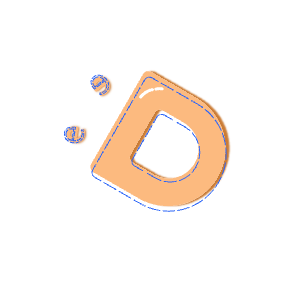短代码使用之嵌入音视频
·867 字·2 分钟
Blog
目录
参考博客:
( https://bore.vip/archives/hugo-theme-stack/) ( https://www.zaqizaba.xyz/posts/hugo%E6%B7%BB%E5%8A%A0%E7%9F%AD%E4%BB%A3%E7%A0%81/)
最近在听
嵌入网易云音乐
找到/layouts/shortcodes/路径,新建文件music.html
粘贴
{{- $scratch := .Page.Scratch.Get "scratch" -}}
<!-- require APlayer -->
<link rel="stylesheet" href="https://cdn.jsdelivr.net/npm/aplayer/dist/APlayer.min.css">
<style type="text/css">.dark-theme .aplayer{background:#212121}.dark-theme .aplayer.aplayer-withlist .aplayer-info{border-bottom-color:#5c5c5c}.dark-theme .aplayer.aplayer-fixed .aplayer-list{border-color:#5c5c5c}.dark-theme .aplayer .aplayer-body{background-color:#212121}.dark-theme .aplayer .aplayer-info{border-top-color:#212121}.dark-theme .aplayer .aplayer-info .aplayer-music .aplayer-title{color:#fff}.dark-theme .aplayer .aplayer-info .aplayer-music .aplayer-author{color:#fff}.dark-theme .aplayer .aplayer-info .aplayer-controller .aplayer-time{color:#eee}.dark-theme .aplayer .aplayer-info .aplayer-controller .aplayer-time .aplayer-icon path{fill:#eee}.dark-theme .aplayer .aplayer-list{background-color:#212121}.dark-theme .aplayer .aplayer-list::-webkit-scrollbar-thumb{background-color:#999}.dark-theme .aplayer .aplayer-list::-webkit-scrollbar-thumb:hover{background-color:#bbb}.dark-theme .aplayer .aplayer-list li{color:#fff;border-top-color:#666}.dark-theme .aplayer .aplayer-list li:hover{background:#4e4e4e}.dark-theme .aplayer .aplayer-list li.aplayer-list-light{background:#6c6c6c}.dark-theme .aplayer .aplayer-list li .aplayer-list-index{color:#ddd}.dark-theme .aplayer .aplayer-list li .aplayer-list-author{color:#ddd}.dark-theme .aplayer .aplayer-lrc{text-shadow:-1px -1px 0 #666}.dark-theme .aplayer .aplayer-lrc:before{background:-moz-linear-gradient(top, #212121 0%, rgba(33,33,33,0) 100%);background:-webkit-linear-gradient(top, #212121 0%, rgba(33,33,33,0) 100%);background:linear-gradient(to bottom, #212121 0%, rgba(33,33,33,0) 100%);filter:progid:DXImageTransform.Microsoft.gradient( startColorstr='#212121', endColorstr='#00212121',GradientType=0 )}.dark-theme .aplayer .aplayer-lrc:after{background:-moz-linear-gradient(top, rgba(33,33,33,0) 0%, rgba(33,33,33,0.8) 100%);background:-webkit-linear-gradient(top, rgba(33,33,33,0) 0%, rgba(33,33,33,0.8) 100%);background:linear-gradient(to bottom, rgba(33,33,33,0) 0%, rgba(33,33,33,0.8) 100%);filter:progid:DXImageTransform.Microsoft.gradient( startColorstr='#00212121', endColorstr='#cc212121',GradientType=0 )}.dark-theme .aplayer .aplayer-lrc p{color:#fff}.dark-theme .aplayer .aplayer-miniswitcher{background:#484848}.dark-theme .aplayer .aplayer-miniswitcher .aplayer-icon path{fill:#eee}</style>
<script src="https://cdn.jsdelivr.net/npm/aplayer/dist/APlayer.min.js"></script>
<!-- require MetingJS -->
<script src="https://cdn.jsdelivr.net/npm/[email protected]/dist/Meting.min.js"></script>
{{- if .IsNamedParams -}}
{{- if .Get "url" -}}
<meting-js url="{{ .Get `url` }}" name="{{ .Get `name` }}" artist="{{ .Get `artist` }}" cover="{{ .Get `cover` }}" theme="{{ .Get `theme` | default `#2980b9` }}"
{{- with .Get "fixed" }} fixed="{{ . }}"{{ end -}}
{{- with .Get "mini" }} mini="{{ . }}"{{ end -}}
{{- with .Get "autoplay" }} autoplay="{{ . }}"{{ end -}}
{{- with .Get "volume" }} volume="{{ . }}"{{ end -}}
{{- with .Get "mutex" }} mutex="{{ . }}"{{ end -}}
></meting-js>
{{- else if .Get "auto" -}}
<meting-js auto="{{ .Get `auto` }}" theme="{{ .Get `theme` | default `#2980b9` }}"
{{- with .Get "fixed" }} fixed="{{ . }}"{{ end -}}
{{- with .Get "mini" }} mini="{{ . }}"{{ end -}}
{{- with .Get "autoplay" }} autoplay="{{ . }}"{{ end -}}
{{- with .Get "loop" }} loop="{{ . }}"{{ end -}}
{{- with .Get "order" }} order="{{ . }}"{{ end -}}
{{- with .Get "volume" }} volume="{{ . }}"{{ end -}}
{{- with .Get "mutex" }} mutex="{{ . }}"{{ end -}}
{{- with .Get "list-folded" }} list-folded="{{ . }}"{{ end -}}
{{- with .Get "list-max-height" }} list-max-height="{{ . }}"{{ end -}}
></meting-js>
{{- else -}}
<meting-js server="{{ .Get `server` }}" type="{{ .Get `type` }}" id="{{ .Get `id` }}" theme="{{ .Get `theme` | default `#2980b9` }}"
{{- with .Get "fixed" }} fixed="{{ . }}"{{ end -}}
{{- with .Get "mini" }} mini="{{ . }}"{{ end -}}
{{- with .Get "autoplay" }} autoplay="{{ . }}"{{ end -}}
{{- with .Get "loop" }} loop="{{ . }}"{{ end -}}
{{- with .Get "order" }} order="{{ . }}"{{ end -}}
{{- with .Get "volume" }} volume="{{ . }}"{{ end -}}
{{- with .Get "mutex" }} mutex="{{ . }}"{{ end -}}
{{- with .Get "list-folded" }} list-folded="{{ . }}"{{ end -}}
{{- with .Get "list-max-height" }} list-max-height="{{ . }}"{{ end -}}
></meting-js>
{{- end -}}
{{- else if strings.HasSuffix (.Get 0) "http" -}}
<meting-js auto="{{ .Get 0 }}" theme="#2980b9"></meting-js>
{{- else -}}
<meting-js server="{{ .Get 0 }}" type="{{ .Get 1 }}" id="{{ .Get 2 }}" theme="#2980b9"></meting-js>
{{- end -}}
{{- $scratch.Set "music" true -}}
前往需要插入音乐的md文档中,粘贴对应代码
去掉括号内的
/**/注释id对应替换,获取id时请勿登录账号
播放列表
{/*{< music auto="https://music.163.com/#/playlist?id=60198">}*/}
单曲
{{/*< music server="netease" type="song" id="1868553" >*/}}
或者
{{/*< music netease song 1868553 >*/}}
嵌入B站视频
同理,找到/layouts/shortcodes/路径,新建文件bilibili.html
<div style="position: relative; padding: 32% 45%;">
<iframe style="position: absolute; width: 100%; height: 100%; left: 0; top: 0;"
src="//player.bilibili.com/player.html?bvid={{.Get 0 }}&page={{ if .Get 1 }}{{.Get 1}}{{ else }}1{{end}}&as_wide=1&high_quality=1&danmaku=1"
scrolling="no" frameborder="no" framespacing="0" allowfullscreen="true"></iframe>
</div>
随后,就可以在md文档中插入了(同样记得删除括号内的/* */注释)
{/*{< bilibili BVXXXXXXXX >}*/}
ps.如果想要修改嵌入样式,那么需要修改shortcodes/下对应html文件。
最后更新于: 2025 年 1 月 4 日